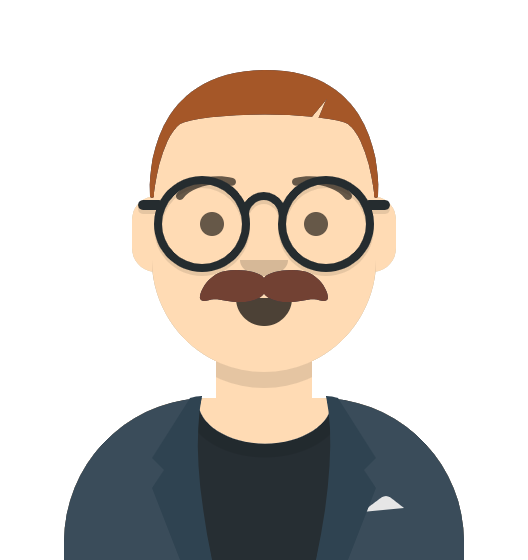The popular CAD program AutoCAD is used extensively in many different industries, including architecture, engineering, and construction. For making 2D and 3D drawings, models, and animations, it is a crucial tool. Anyone who wants to become a certified professional in this field must pass an AutoCAD exam. Nevertheless, the AutoCAD exam can be difficult, and even seasoned users can make mistakes that deduct from their scores. To address this challenge, the AutoCAD assignment help provides valuable resources and guidance on how to avoid common mistakes and achieve success in the AutoCAD exam. With the help of experienced professionals like Ray R. Eno, students and professionals alike can enhance their AutoCAD skills and ace the exam with confidence.
It's crucial to thoroughly prepare for the AutoCAD exam and be aware of the mistakes that test takers frequently make in order to avoid making them. Understanding these errors will help you take preventative measures to improve your exam performance. Common errors include not reading the instructions carefully, not checking your work, inefficient time management, and insufficient practice. We'll go over some pointers and advice in this blog to help you stay clear of common errors when taking the AutoCAD exam.
Understanding Exam Format
It's imperative to become familiar with the exam format before taking the AutoCAD test. Depending on the certification level and the testing facility, the exam format may change. However, the majority of AutoCAD exams include simulation exercises, performance-based tasks, and multiple-choice questions. The performance-based tasks and simulation exercises are meant to test your practical abilities, whereas the multiple-choice questions are meant to gauge your theoretical understanding of AutoCAD.
Questions with Multiple Choices
The AutoCAD exam's multiple-choice questions are made to gauge your theoretical understanding of the program. In order to answer these questions accurately, you should:
- Carefully read the question: Prior to responding, make sure you understand the question. If you're unsure, read the question again and make an effort to comprehend what it is asking.
- Pay close attention to the details: The questions might include subtle details that are simple to overlook. Make sure you read the question carefully and focus on the specifics.
- Get rid of incorrect responses: Most multiple-choice questions have obvious incorrect answers. Eliminate these options to improve your chances of selecting the right response.
Performance-Based Activities
Your practical abilities will be put to the test by the performance-based tasks in the AutoCAD exam. These tasks might entail making or changing drawings, adding annotations, or utilizing AutoCAD commands and tools. In order to complete these tasks correctly, you should: • Carefully read the instructions: Before beginning the task, make sure you understand the directions. Ask the proctor for clarification if you're unsure.
- Arrange your strategy: Plan your strategy before beginning the task. Consider the procedures you must follow and the tools and commands you will use in AutoCAD.
- Review your work: Check your work after finishing the assignment to make sure it complies with the requirements. Look for mistakes like missing dimensions, inaccurate annotations, or wrong units.
Training in Simulation
Your ability to use AutoCAD in a practical setting will be tested by the simulation exercises in the AutoCAD exam. These exercises might entail making or changing a drawing in accordance with a predetermined scenario. In order to succeed in these exercises, you should: • Recognise the scenario: Before beginning the exercise, make sure you comprehend the scenario. Take your time reading the scenario and make an effort to picture the drawing in your head.
- Employ the right tools and instructions: To create or edit the drawing, use the proper tools and commands. Consult the AutoCAD help files or ask the proctor for guidance if you are unsure which tool or command to use.
- Verify your work: Check your work after finishing the exercise to make sure it adheres to the specifications. Look for mistakes like missing information, inaccurate annotations, or wrong units.
Improve Your Skills by Regular Practise
Consistent practice with the program is one of the best ways to ensure accuracy on the AutoCAD exam. The more you use the tools and techniques, the more comfortable you'll become with them, and the more assured you'll feel taking the test.
It's crucial to schedule dedicated practice time on a regular basis if you want to improve your abilities through consistent practice. You can begin by honing fundamental skills, like drawing lines, circles, and rectangles, and gradually advance to more challenging tasks, like building 3D models and rendering.
Working on sample projects and assignments can be beneficial in addition to independent practice because they will give you an idea of the kinds of tasks that may be included in the exam. To learn new techniques and receive feedback on your work, you can also think about enrolling in online courses or going to workshops.
Make a study schedule
It is crucial to make a study plan if you want to make sure that your practice is productive. You can organize your study sessions and make sure you are covering all the material that will be tested on the exam by creating a study plan. Here are some guidelines for making a study schedule:
- Set a deadline: Establish a deadline for taking the exam and choose the certification level you want to obtain.
The topics that will be tested on the exam should be divided into smaller sections, and each section should be assigned to a particular practice session.
- Set aside time: Make sure you allot enough time for each practice session and adhere to the schedule.
Follow your development: Observe your development and modify your study strategy as necessary.
Utilise AutoCAD practice exercises and tutorials
You can improve your skills and avoid errors in the exam by using the plethora of AutoCAD tutorials and practice questions that are available online. You can practice specific tasks, learn new features and techniques, and improve your AutoCAD knowledge with the aid of these resources. Here are some pointers for using AutoCAD practice exercises and tutorials:
- Select the appropriate resource: Select a resource that is appropriate for your level of knowledge and that addresses the subjects covered in the test.
- Comply with the directions: Carefully follow the directions and attempt to achieve the outcomes displayed in the tutorial or practice exercise.
routine practice Regular practice will help you to solidify your knowledge and advance your abilities.
Organize Your Moment
Since you only have a set amount of time to finish the AutoCAD exam, effective time management is essential. Due to time constraints, you should avoid mistakes by:
- Get accustomed to working under time constraints by practicing tasks and exercises under pressure. This will help you adjust to the exam's time restrictions.
- Prioritize your tasks based on their importance and the amount of time needed to complete them. Start with the tasks that are easier to complete and have more points.
- Keep an eye on the clock: Keep an eye on the clock throughout the exam to make sure you are on track to finish all of the tasks before the time runs out.
Look after yourself
Finally, self-care is crucial if you want to succeed on the AutoCAD exam. Following are some pointers for self-care:
- Obtain adequate rest: The night before the exam, get enough rest to ensure that you are rested and alert.
- Eat well: Fill up on a balanced meal before the test to give your brain the energy it needs to perform at its best.
- Take breaks: During the exam, take breaks to rest your eyes and gather your thoughts.
- Maintain hydration: Consume enough water to maintain hydration and maintain optimal brain function.
Recognize Common Errors
- It's critical to comprehend the mistakes test takers frequently make in order to avoid making them on the AutoCAD exam. These errors can include everything from failing to read instructions to failing to double-check your work before submitting it. You can take steps to avoid them and improve your chances of passing the exam by being aware of these common mistakes.
- A frequent error made by test-takers is failing to carefully read the instructions. Each task on the exam will come with specific instructions, and you risk losing points if you don't follow them. Before beginning the task, it is crucial to read the instructions several times, underline important details, and clear up any confusion to avoid making this error.
- Not thoroughly checking your work is a common error. Not checking your work can lead to mistakes and lost points. Before submitting your work, make sure to check it again for errors and accuracy in order to avoid making this error.
Carelessly disregarding the instructions
Not carefully reading the instructions is one of the biggest errors candidates make on the AutoCAD exam. Each task on the exam will come with specific instructions, and you risk losing points if you don't follow them. Here are some pointers for attentively reading the directions:
- Repeatedly read the directions: Read the instructions several times to make sure you comprehended them completely.
- Emphasize significant passages: Draw attention to the instructions' most important details, such as the measurements that must be made or the format that must be used for the output.
- Dispel ambiguities: Before beginning the task, ask the examiner to clarify any instructions you are unclear about.
Failing to review your work
Not thoroughly checking their work is another error that test-takers in the AutoCAD exam make frequently. Not checking your work can lead to mistakes and lost points. Here are a few pointers for proofreading your work:
- Verify for mistakes: Examine your work again and look for any mistakes, such as wrong dimensions, missing components, or incorrect color choices.
- Check for accuracy: Check to see if your work complies with the requirements of the instructions, such as the desired scale or the required accuracy.
- Before submission, review: To make sure you have not overlooked anything, go over your work once more before submitting it.
You can improve your chances of passing the AutoCAD exam by being aware of these common errors and taking preventative measures to avoid them. To improve your skills, always read the instructions carefully, double-check your work, and practice frequently.
Conclusion
In conclusion, the AutoCAD exam can be challenging, but with the right preparation and mindset, you can avoid common mistakes and pass the exam with flying colors. Start by familiarizing yourself with the exam format, practicing regularly, managing your time effectively, and taking care of yourself. Remember, practice makes perfect, so keep practicing until you feel confident in your skills. Good luck!