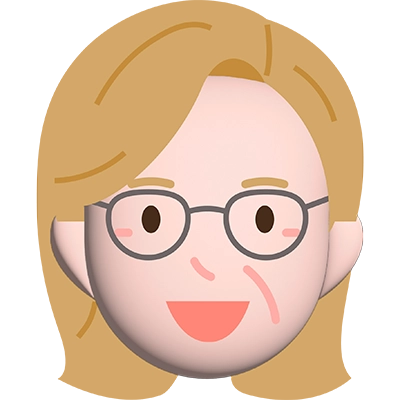SolidWorks Simulation assignments require a deep understanding of engineering principles, analysis techniques, and simulation software. To assist you in tackling these assignments with confidence, we have curated a comprehensive list of ten incredible websites and resources. These platforms offer a wealth of information, tutorials, and expert guidance to enhance your knowledge and skills in solving SolidWorks Simulation assignments. Whether you're a student or a professional, these resources will prove invaluable in improving your assignment-solving capabilities.
#1. SolidWorks Customer Portal (customerportal.solidworks.com)
The SolidWorks Customer Portal is an exceptional resource that offers a wide range of tools and materials dedicated to SolidWorks Simulation. As a registered user, you gain access to a wealth of resources, including tutorials, documentation, and forums specifically tailored to SolidWorks Simulation. The portal provides comprehensive guides that cover various simulation techniques, analysis methodologies, and best practices. These guides are invaluable in helping you grasp the fundamental concepts of simulation and develop a solid foundation in using SolidWorks Simulation effectively.

Moreover, the SolidWorks Customer Portal offers a vast collection of video tutorials that walk you through different aspects of simulation, from setting up a simulation model to interpreting the results. These video tutorials provide step-by-step instructions and demonstrate practical examples, allowing you to visualize the simulation process and gain a deeper understanding of how to approach different simulation scenarios.
The forums within the SolidWorks Customer Portal serve as an invaluable platform for seeking assistance, asking questions, and engaging with a community of experienced SolidWorks Simulation users. By actively participating in the forums, you can tap into the collective knowledge of the community, learn from their insights and experiences, and receive guidance on solving specific simulation challenges. The forum community is supportive and responsive, making it an excellent resource for troubleshooting and expanding your knowledge base.
Overall, the SolidWorks Customer Portal is an official and reliable resource that ensures you have access to the most accurate and up-to-date information about SolidWorks Simulation. Whether you are a beginner seeking introductory materials or an experienced user looking to enhance your skills, the portal provides a comprehensive suite of resources to help you master SolidWorks Simulation and excel in your assignments.
#2. GrabCAD (grabcad.com)
GrabCAD is a thriving online community that caters to engineers from various disciplines. This platform serves as a treasure trove of CAD models, tutorials, and resources, making it an exceptional resource for SolidWorks Simulation assignments. Within GrabCAD, you will find a dedicated section specifically focused on SolidWorks Simulation, which hosts a wide array of informative articles, tutorials, and discussions.
The articles available on GrabCAD cover a broad range of topics related to SolidWorks Simulation, including advanced simulation techniques, real-world applications, and case studies. These articles provide valuable insights into the practical use of SolidWorks Simulation and offer a deeper understanding of how simulation can be applied to solve complex engineering problems. By exploring the articles, you can gain inspiration and learn from the experiences of fellow engineers who have successfully implemented simulation in their projects.
In addition to the articles, GrabCAD offers an extensive collection of tutorials that guide you through various simulation processes using SolidWorks. These tutorials provide step-by-step instructions and walk you through the entire simulation workflow, from setting up the model to analyzing the results. Following these tutorials enables you to gain hands-on experience and develop the necessary skills to tackle SolidWorks Simulation assignments with confidence.
One of the significant advantages of GrabCAD is its thriving community of SolidWorks Simulation users. Engaging with this community allows you to interact with fellow engineers, exchange knowledge, and learn from their experiences. The discussions on GrabCAD enable you to ask questions, seek advice, and receive valuable feedback from experienced users who have encountered similar challenges in their simulation projects. Participating in these discussions not only expands your understanding of SolidWorks Simulation but also provides opportunities for networking and building professional connections.
In summary, GrabCAD is an exceptional platform for engineers seeking resources and guidance for SolidWorks Simulation assignments. The articles, tutorials, and discussions available on GrabCAD offer valuable insights, practical examples, and a supportive community that can enhance your understanding of SolidWorks Simulation and empower you to excel in your assignments.
#3. SolidProfessor (www.solidprofessor.com)
SolidProfessor is a reputable e-learning platform that specializes in providing comprehensive courses and tutorials for various aspects of SolidWorks, including SolidWorks Simulation. The platform offers interactive video lessons, practice exercises, and quizzes that provide a structured and immersive learning experience.
SolidProfessor's SolidWorks Simulation courses are designed to cater to learners of all levels, making it suitable for beginners looking to establish a strong foundation in simulation principles, as well as advanced users aiming to deepen their knowledge and skills. The courses cover a wide range of topics, including simulation setup, material properties, boundary conditions, meshing, and result interpretation.
The video lessons provided by SolidProfessor are engaging and visually appealing, ensuring that you grasp the concepts effectively. You can watch the lessons at your own pace and revisit them as needed. The platform also offers practical exercises and quizzes to test your understanding and reinforce your learning.
One of the notable advantages of SolidProfessor is its comprehensive curriculum. The courses are carefully structured, taking you through the simulation process step by step, and gradually introducing more advanced concepts and techniques. This allows you to build a strong understanding of SolidWorks Simulation from the ground up and progress at a comfortable pace.
Furthermore, SolidProfessor provides additional resources such as downloadable project files and reference materials to supplement your learning. These resources can be beneficial when working on SolidWorks Simulation assignments, as they provide practical examples and guidance.
SolidProfessor also offers a certification program, allowing you to validate your SolidWorks Simulation skills and showcase your proficiency to potential employers or clients. Earning a certification from SolidProfessor can significantly enhance your credibility as an engineer and provide a competitive advantage in the job market.
Whether you are new to SolidWorks Simulation or looking to enhance your existing skills, SolidProfessor's comprehensive courses, interactive video lessons, and practice exercises provide a valuable resource for mastering SolidWorks Simulation assignments. The platform's user-friendly interface and structured learning approach make it an excellent choice for individuals seeking a reliable and effective learning experience in SolidWorks Simulation.
#4. MySolidWorks (my.solidworks.com)
MySolidWorks is an online community and resource hub specifically designed for SolidWorks users. It offers a dedicated section for SolidWorks Simulation, providing a plethora of resources to support your learning and assignment-solving endeavors.
Within MySolidWorks, you can access a wide range of webinars, documentation, tutorials, and training materials focused on SolidWorks Simulation. These resources are carefully curated to cater to users of different proficiency levels, ensuring that both beginners and experienced users can find valuable content to enhance their understanding and skills in simulation.
The webinars available on MySolidWorks cover various topics related to SolidWorks Simulation, including specific features, techniques, and real-world applications. These webinars are presented by industry experts and experienced users who share their insights, tips, and best practices. Participating in these webinars not only expands your knowledge but also provides opportunities to interact with the presenters and ask questions related to your assignments.
The documentation available on MySolidWorks serves as a comprehensive reference guide for SolidWorks Simulation. It covers a wide range of topics, from the basics of simulation theory to advanced analysis methodologies. The documentation provides step-by-step instructions, explanations of simulation concepts, and practical examples, making it an invaluable resource for learning and solving SolidWorks Simulation assignments.
In addition to webinars and documentation, MySolidWorks offers a library of tutorials specifically tailored to SolidWorks Simulation. These tutorials provide detailed instructions on how to perform different simulation tasks, such as setting up models, defining boundary conditions, and analyzing results. By following these tutorials, you can gain hands-on experience and develop the skills necessary to tackle your own simulation assignments effectively.
MySolidWorks also provides a platform for user forums and discussions, where you can connect with fellow SolidWorks Simulation users, ask questions, and engage in discussions related to simulation techniques and challenges. The community aspect of MySolidWorks allows you to tap into the collective knowledge and experience of other users, providing valuable insights and guidance for your assignments.
Furthermore, MySolidWorks offers certification programs that enable you to validate your SolidWorks Simulation skills and showcase your expertise. By earning a certification from MySolidWorks, you can demonstrate your proficiency in SolidWorks Simulation, which can be beneficial for career advancement and job opportunities.
Overall, MySolidWorks is a comprehensive online platform that offers a wealth of resources for learning and solving SolidWorks Simulation assignments. The combination of webinars, documentation, tutorials, user forums, and certification programs ensures that you have access to a wide range of tools and support to excel in your simulation tasks.
#5. YouTube (www.youtube.com)
YouTube is a popular and vast online platform that hosts a multitude of video content, including tutorials and demonstrations related to SolidWorks Simulation. Many experienced SolidWorks users, instructors, and industry professionals share their knowledge and expertise through video tutorials on YouTube, making it an exceptional resource for learning and solving SolidWorks Simulation assignments.
By searching for SolidWorks Simulation tutorials on YouTube, you can find a plethora of videos that cover various topics and techniques. These tutorials provide step-by-step guidance, tips, and tricks on using SolidWorks Simulation effectively. Whether you are looking to learn the basics of simulation or dive into advanced analysis methods, YouTube offers a wealth of resources to cater to your specific needs.
The advantage of YouTube tutorials is the visual aspect. Watching videos allows you to see the software interface, tools, and workflows in action. You can follow along with the instructor, observe their techniques, and gain a deeper understanding of how to navigate SolidWorks Simulation and solve specific assignment problems.
YouTube also offers the flexibility to choose from different instructors and content creators. Each instructor may have their unique teaching style and approach, allowing you to explore various perspectives and find the one that resonates with your learning preferences. You can also read the comments section to engage with other viewers, ask questions, and seek clarification on specific topics.
Moreover, YouTube tutorials often cover real-world applications and case studies, providing practical examples of how SolidWorks Simulation is used in different industries and engineering disciplines. These real-world examples can inspire and motivate you as you work on your own simulation assignments, as you can see the direct impact and relevance of simulation in solving complex engineering problems.
It's important to note that while YouTube is a valuable resource for learning SolidWorks Simulation, it's essential to verify the credibility and expertise of the content creators. Look for channels or creators with a strong reputation, positive feedback from viewers, and a demonstrated understanding of SolidWorks Simulation concepts.
In summary, YouTube is an immense source of video content that offers a wide range of SolidWorks Simulation tutorials and demonstrations. By exploring YouTube tutorials, you can access step-by-step guidance, visual demonstrations, real-world applications, and a diverse pool of instructors. Incorporating YouTube into your learning journey can enhance your understanding of SolidWorks Simulation and provide valuable insights for solving your assignments effectively.
#6. SimScale (www.simscale.com)
SimScale is a cloud-based engineering simulation platform that offers a range of simulation capabilities, including SolidWorks Simulation. It provides a comprehensive set of resources, tutorials, and documentation specifically tailored to SolidWorks Simulation users, making it an invaluable website for learning and solving SolidWorks Simulation assignments.
One of the key advantages of SimScale is its cloud-based nature. As a user, you can access SimScale's platform and perform simulations directly from your web browser, eliminating the need for complex software installations and hardware requirements. This accessibility makes SimScale an excellent choice for students, engineers, and professionals who may not have access to high-end computing resources but still want to learn and apply SolidWorks Simulation.
SimScale offers a variety of resources to support your learning journey. Their website provides a dedicated section for SolidWorks Simulation, where you can find tutorials, guides, and documentation that cover a wide range of simulation topics. These resources are designed to help you understand the fundamentals of SolidWorks Simulation, explore advanced simulation techniques, and apply them to real-world engineering scenarios.
The tutorials provided by SimScale are particularly useful for beginners, as they offer a step-by-step approach to learning SolidWorks Simulation. The tutorials guide you through the process of setting up simulations, defining boundary conditions, running analyses, and interpreting results. By following along with these tutorials, you can gain hands-on experience and develop a solid foundation in SolidWorks Simulation.
SimScale also offers an extensive library of simulation templates that you can use as a starting point for your own assignments. These templates cover a wide range of engineering disciplines and simulation scenarios, allowing you to explore different applications of SolidWorks Simulation and learn from pre-existing models. Using these templates can save you time and provide valuable insights into how to approach specific simulation problems.
Another noteworthy feature of SimScale is its intuitive interface. The platform is designed with user-friendliness in mind, making it easy for beginners to navigate and utilize its simulation capabilities. SimScale also provides interactive and visual tools that enable you to analyze and interpret simulation results effectively, enhancing your understanding of the outcomes and their implications for engineering design.
Additionally, SimScale offers a community forum where users can connect, ask questions and share experiences related to SolidWorks Simulation and other simulation topics. Engaging with the community allows you to tap into the collective knowledge and expertise of other users, gain insights into best practices, and seek guidance for specific assignment challenges. The community forum fosters a collaborative learning environment and provides opportunities for networking and professional growth.
In summary, SimScale is a cloud-based engineering simulation platform that offers a range of resources, tutorials, and documentation tailored to SolidWorks Simulation users. Its accessibility, comprehensive tutorials, simulation templates, intuitive interface, and active community forum make it an excellent choice for learning and solving SolidWorks Simulation assignments. By leveraging SimScale's capabilities, you can enhance your simulation skills and confidently tackle complex engineering problems.
#7. SolidWorks Customer Portal (customerportal.solidworks.com)
The SolidWorks Customer Portal is an invaluable resource for anyone seeking to learn and excel in SolidWorks Simulation. This online platform provides a wealth of resources, including tutorials, documentation, and forums that are exclusively dedicated to SolidWorks Simulation. By accessing the Customer Portal, you gain access to a treasure trove of comprehensive guides, video tutorials, and user forums where you can seek assistance, connect with experienced users, and learn from their insights and expertise.
The Customer Portal serves as the official resource for SolidWorks users, ensuring that you have access to the most accurate and up-to-date information about SolidWorks Simulation. Whether you are a beginner or an advanced user, the portal caters to all levels of proficiency, providing a structured learning environment that can help you enhance your understanding of simulation concepts, analysis techniques, and best practices. The tutorials and guides offered on the portal cover a wide range of topics, allowing you to explore various aspects of SolidWorks Simulation at your own pace.
In addition to tutorials and documentation, the SolidWorks Customer Portal also features interactive forums where you can engage with a vibrant community of SolidWorks Simulation users. These forums are an excellent platform to connect with fellow learners and experienced users, exchange ideas, share experiences, and seek guidance for specific challenges you may encounter in your assignments. The collective knowledge and expertise of the community can prove invaluable in deepening your understanding of SolidWorks Simulation and finding innovative solutions to complex problems.
#8. GrabCAD (grabcad.com)
When it comes to online communities for engineers, GrabCAD is undoubtedly one of the most popular platforms. With its vast library of CAD models, tutorials, and resources, GrabCAD has become a go-to destination for anyone seeking to expand their knowledge and skills in SolidWorks Simulation. The platform features a dedicated section specifically tailored to SolidWorks Simulation, where you can find a wealth of informative articles, tutorials, and engaging discussions.
Engaging with the SolidWorks Simulation community on GrabCAD offers a unique opportunity to learn from fellow users who have the practical experience and insights to share. The discussions and interactions within the community can provide valuable perspectives on real-world applications of SolidWorks Simulation, enabling you to broaden your understanding and gain inspiration for your own assignments. By actively participating in the GrabCAD community, you can network with like-minded individuals, collaborate on projects, and develop a supportive network of professionals in the field.
In addition to the community aspect, GrabCAD offers a rich repository of CAD models that you can use as references or inspiration for your SolidWorks Simulation assignments. These models cover a wide range of industries and engineering disciplines, allowing you to explore different simulation scenarios and gain a deeper understanding of how SolidWorks Simulation can be applied to solve practical engineering problems. By analyzing and studying these models, you can learn valuable techniques and approaches that can enhance your own simulations and assignments.
The tutorials available on GrabCAD provide step-by-step guidance on using SolidWorks Simulation effectively. These tutorials cover a wide range of topics, from basic simulations to advanced analysis techniques, enabling you to acquire new skills and expand your capabilities in SolidWorks Simulation. By following along with these tutorials, you can gain hands-on experience, learn best practices, and develop a strong foundation in simulation.
Conclusion
In conclusion, mastering SolidWorks Simulation assignments requires a combination of theoretical knowledge, practical skills, and access to reliable resources. The ten exceptional websites and resources listed above offer a wealth of information, tutorials, forums, and communities dedicated to SolidWorks Simulation. By utilizing these resources, you can enhance your understanding of simulation concepts, improve your proficiency in using SolidWorks Simulation software, and excel in solving SolidWorks Simulation assignments.
Whether you are a student, a professional engineer, or an enthusiast, these resources will serve as valuable companions in your journey to mastering SolidWorks Simulation. Remember to approach the assignments with curiosity, critical thinking, and a willingness to learn. Continuously exploring these resources and engaging with the SolidWorks Simulation community will further enhance your skills and broaden your understanding of simulation techniques and applications.