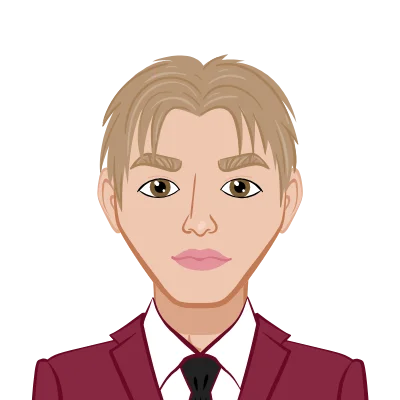Engineering drawings are a fundamental part of the architectural and engineering fields. They serve as a common language that allows professionals in these industries to communicate complex designs and ideas. This article will delve into the world of engineering drawings, covering topics such as projections, views, and an introduction to AutoCAD, a popular software tool used in the creation and modification of engineering drawings. If you are looking to complete your AutoCAD assignment, understanding these fundamental concepts will be crucial in producing accurate and effective engineering drawings.
Engineering Drawings: The Language of Design
Engineering drawings are essentially a visual representation of an object, structure, or system. They convey precise information about the size, shape, and other important details that are crucial for the construction and assembly of a project. These drawings are not limited to just architecture; they are used in various engineering disciplines, including mechanical, civil, electrical, and more.
Projections: First Angle vs. Third Angle Projection
Engineering drawings are a universal language that architects, engineers, and designers use to communicate their design ideas and plans. These drawings serve as a bridge between the abstract concepts of a design and the real-world construction process. To create these drawings, professionals rely on a set of conventions and standards, and one of the fundamental aspects of engineering drawings is projection.

Projection is a method used to represent three-dimensional objects on a two-dimensional plane. In the world of engineering drawings, two primary projection methods are employed: first angle projection and third angle projection. Understanding the differences between these two methods is crucial, as it determines how the views of an object are arranged on a drawing and how they will be interpreted by those who use the drawings.
First Angle Projection
First angle projection, also known as European projection, is a projection method commonly used in Europe and various other parts of the world. It is based on the concept of placing an object inside a transparent box. In this method, the observer views the object from the side opposite to the drawing surface. This arrangement is important to understand because it impacts how different views of the object are presented.
In first angle projection:
- The object is imagined to be located in the first quadrant of a Cartesian coordinate system. The observer looks at the object from the fourth quadrant (opposite to the first quadrant).
- The three principal views in first angle projection are the front view, the top view, and the right-side view.
- The front view represents the object as it would appear if you were looking directly at its front face.
- The top view depicts the object as if you were looking down onto it from above.
- The right-side view illustrates the object as if you were viewing it from the right side.
- These views are arranged in a particular manner:
- The top view is placed above the front view.
- The right-side view is positioned to the right of the front view.
First angle projection is favored in regions that have historically used this system, and it's crucial for professionals working in those areas to understand this method for communication and interpretation of engineering drawings.
Third Angle Projection
In contrast to first angle projection, third angle projection is the standard method predominantly used in the United States and Canada. It also follows the principle of placing the object within a transparent box, but the arrangement of views is different from first angle projection.
In third angle projection:
- The object is still located in the first quadrant of a Cartesian coordinate system. However, the observer now views the object from the third quadrant (opposite to the first quadrant).
- Just like in first angle projection, there are three principal views: front view, top view, and right-side view.
- The front view continues to represent the object's front face.
- The top view remains the depiction of the object from above.
- The right-side view still shows the object's right side.
- The significant difference in third angle projection is how these views are arranged:
- The top view is placed below the front view.
- The right-side view is located to the right of the front view.
It's important to note that both first angle and third angle projection methods convey the same essential information about an object. What differs is the arrangement of views on the drawing, which can lead to potential confusion if not understood correctly.
It's crucial for professionals in the architectural and engineering fields to be aware of the projection method in use in their region and adhere to the appropriate standards when creating or interpreting engineering drawings. This ensures that everyone involved in the design and construction process can effectively communicate and work together, reducing errors and facilitating the successful completion of projects.
First angle and third angle projection are two distinct methods used in engineering drawings to represent three-dimensional objects on a two-dimensional plane. Understanding the differences between these methods, their historical usage, and regional preferences is essential for professionals in the field. By adhering to the appropriate projection method, architects, engineers, and designers ensure that their designs are accurately and comprehensively communicated, contributing to the successful realization of projects and the built environment.
Selecting the Appropriate Projection Method
The choice between first angle and third angle projection largely depends on regional standards, local practices, and the preferences of the organization or project. In regions where first angle projection is the norm, using third angle projection could lead to misinterpretation of the drawing, and vice versa.
Views: Orthographic, Isometric & Perspective
With the projection methods understood, let's explore the types of views used in engineering drawings.
Orthographic Views
Orthographic views are the standard representation of an object in engineering drawings. They provide a clear and detailed depiction of the object from different angles. The most common orthographic views include the front view, top view, and right-side view. These views help engineers and architects visualize the object's dimensions, shapes, and relationships between different parts.
Isometric Views
Isometric views are a form of pictorial representation that provide a 3D-like view of the object. In an isometric view, all three axes—x, y, and z—are equally foreshortened, creating a 120-degree angle between them. Isometric drawings are useful for conveying the overall shape and appearance of an object, especially when precision is not the primary concern.
Perspective Views
While orthographic and isometric views are great for technical purposes, perspective views are used to represent objects as they would appear to the human eye. In perspective drawings, objects that are farther away appear smaller, and parallel lines appear to converge at a vanishing point. This type of view is often used in architectural renderings and artistic representations to provide a realistic sense of depth and space.
Introduction to AutoCAD
Now that we have covered the fundamental concepts of engineering drawings, let's delve into the world of AutoCAD.
History of AutoCAD
AutoCAD, short for "Automatic Computer-Aided Design," is a computer-aided design (CAD) software developed and sold by Autodesk. It was first released in 1982, making it one of the oldest and most well-established CAD programs in the industry.
Over the years, AutoCAD has evolved into a comprehensive and versatile software package used for 2D and 3D drafting, modeling, and visualization. Its history is a testament to its enduring popularity and importance in the world of design and engineering.
Exploring the AutoCAD Graphical User Interface (GUI)
When you first launch AutoCAD, you'll encounter its Graphical User Interface (GUI), which is designed to provide a user-friendly environment for creating and editing drawings. Let's take a closer look at the key components of the AutoCAD GUI:
- Ribbon
- Drawing Area
- Command Line
- Tool Palettes
- Properties Palette
- Model Space and Layouts
- Viewports
The Ribbon is the horizontal toolbar located at the top of the AutoCAD window. It contains various tabs, each of which groups related tools and commands. These tabs include Home, Insert, Annotate, View, and more. The Ribbon simplifies access to AutoCAD's extensive feature set, making it easier to find and use the tools you need.
The drawing area is the central workspace where you create and edit your drawings. It's a white or grid-covered space where you can draft your designs using various drawing and editing tools.
The Command Line is located at the bottom of the AutoCAD window. It's a text-based input area where you can enter commands and parameters to interact with the software. AutoCAD allows you to type commands directly, making it a powerful tool for experienced users.
Tool Palettes are located on the left side of the AutoCAD window and provide access to commonly used tools, blocks, and objects. You can drag and drop items from Tool Palettes directly into your drawing area.
The Properties Palette displays information about selected objects, allowing you to modify their properties and attributes. You can access it by selecting an object and right-clicking to bring up context-specific options.
AutoCAD distinguishes between Model Space and Layouts. Model Space is where you create your drawing at full scale, while Layouts are used for plotting and printing. Layouts allow you to arrange multiple views of your drawing on a single sheet.
Viewports are windows within a Layout that display different views of your drawing. You can create multiple viewports to showcase various aspects of your design.
Workspaces
AutoCAD provides various workspaces, which are predefined configurations of the user interface tailored to specific tasks. Some of the common workspaces in AutoCAD include:
- Drafting & Annotation
- 3D Basics
- AutoCAD Classic
- 3D Modeling
The Drafting & Annotation workspace is optimized for creating 2D drawings. It offers tools and settings relevant to the creation of architectural and engineering drawings.
For those working on 3D modeling and visualization, the 3D Basics workspace provides tools and settings for modeling and manipulating 3D objects.
AutoCAD Classic is a workspace that mimics the traditional AutoCAD interface for users who prefer a more familiar and streamlined experience.
The 3D Modeling workspace is designed for advanced 3D design, including solid modeling and rendering.
AutoCAD's customizable workspaces allow users to switch between different configurations to best suit their needs, improving efficiency and productivity in various tasks.
Co-ordinate System
A fundamental concept in AutoCAD is the coordinate system, which helps define the precise location of objects within your drawing. AutoCAD uses a Cartesian coordinate system with three axes: X, Y, and Z.
- The X-axis typically represents the horizontal direction.
- The Y-axis represents the vertical direction.
- The Z-axis, when relevant, represents the depth or elevation.
Objects in AutoCAD are placed at specific coordinates on this 3D grid, allowing for accurate positioning and dimensioning. Understanding the coordinate system is essential for creating accurate and precise drawings.
Conclusion
In the world of architectural and engineering assignments, a solid understanding of engineering drawings and the use of tools like AutoCAD is crucial. Engineering drawings serve as the language of design, allowing professionals to convey complex ideas accurately. With the right knowledge of projection methods, views, and AutoCAD's features, students and professionals can effectively communicate and realize their design visions.
In this article, we've covered the basics of engineering drawings, explored first angle and third angle projections, discussed different types of views, and introduced the world of AutoCAD, including its history, graphical user interface, workspaces, and the importance of the coordinate system. As students and professionals in the field of architecture and engineering, the knowledge presented here will undoubtedly help you navigate the world of design and drafting more effectively.
With AutoCAD as your trusted companion, you can bring your creative ideas to life, producing accurate and detailed engineering drawings that lay the foundation for innovative architectural and engineering projects. As you continue your journey in this field, remember that engineering drawings and AutoCAD are powerful tools at your disposal, enabling you to contribute to the creation of the built environment and the advancement of technology.