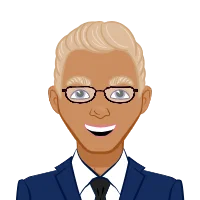- Understanding Advanced Drawing Commands
- Precision in AutoCAD: Advanced Dimensioning Techniques
- Exploring Parametric Constraints
- Customizing AutoCAD: Beyond the Default Settings
- Mastering Advanced Layer Management
- Incorporating External References (Xrefs) for Collaboration
- Advanced Hatch and Gradient Techniques
- Mastering Express Tools for Increased Efficiency
- Navigating Sheet Sets for Project Management
- Advanced Plotting and Publishing Options
- Conclusion
Beyond the basics, delving into complex concepts in AutoCAD 2D serves as an intellectual odyssey for ambitious students seeking to transcend conventional proficiency. This exploration encompasses a multifaceted journey, navigating the intricacies of advanced drawing commands, precision drafting techniques, and strategic approaches to problem-solving within the AutoCAD environment. Ambitious students, guided by a commitment to mastery, embark on an in-depth understanding of fundamental commands such as Line, Circle, and Arc, transforming these basic tools into instruments of precision and creativity. The quest for proficiency extends to advanced drawing commands like Offset, Trim, Extend, and Fillet, enabling students to manipulate geometry with finesse, streamline workflows, and tackle complex design challenges with efficiency. Precision becomes paramount as ambitious students immerse themselves in advanced dimensioning techniques, mastering the art of conveying design intent with accuracy. Beyond the rudimentary aspects of layer management, students delve into sophisticated strategies, establishing and adhering to rigorous layer standards, utilizing layer filters, and harnessing the power of layer states to maintain order in complex drawings. Mastering advanced drawing commands and precision drafting techniques in AutoCAD 2D is essential for achieving proficiency and success in your academic endeavors.
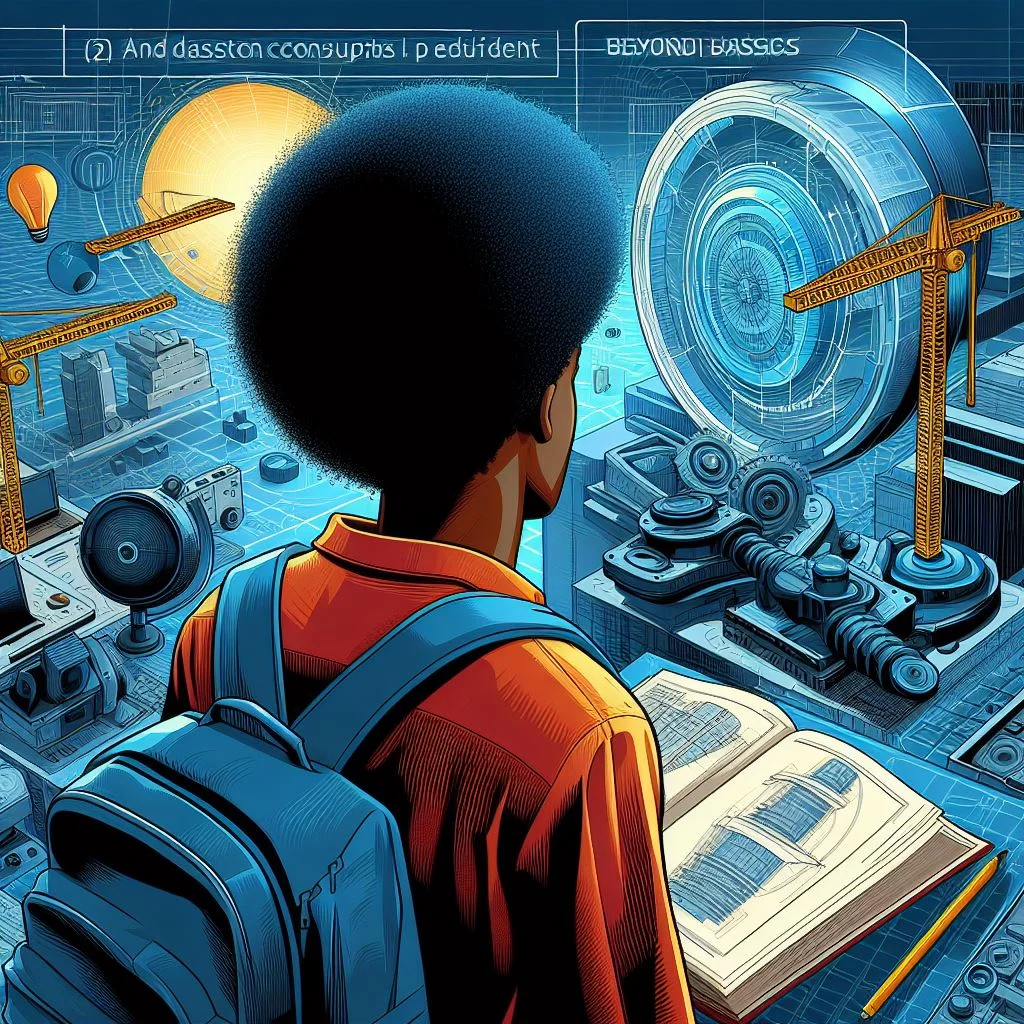
The journey unfolds with an exploration of parametric constraints, where students wield the ability to imbue their designs with intelligence, establishing dynamic relationships between geometric elements and ensuring adaptability in the face of design changes. The concept of blocks evolves into a sophisticated toolset for ambitious students, who not only create and manage blocks with proficiency but also harness the power of dynamic blocks, adding a layer of interactivity and versatility to their designs. With an eye on collaboration and project coordination, students navigate the complexities of external references (Xrefs) and sheet sets, mastering techniques that facilitate seamless integration of diverse design components and streamline the management of large-scale projects.
Understanding Advanced Drawing Commands
In the realm of AutoCAD, the mastery of advanced drawing commands stands as a testament to a designer's prowess, offering a gateway to a realm where precision meets creativity. At the forefront is the nuanced command of 'OFFSET', a tool that transcends basic drafting by allowing the creation of parallel lines, arcs, and polylines with mathematical precision. This command, often underestimated by novice users, unfolds its true potential when applied to intricate design scenarios, where precision and accuracy are non-negotiable. As we delve deeper into the intricacies of 'TRIM' and 'EXTEND', a dynamic duo of commands, we uncover their role in refining and editing drawings, seamlessly trimming or extending entities to meet specific design requirements.
These commands become the architect's brushstroke, molding the canvas of a drawing with finesse. In essence, understanding and mastering these advanced drawing commands not only elevates a designer's technical skill set but also unlocks a realm of creative possibilities, enabling them to bring their imaginative concepts to life in the digital domain. Through the exploration of these commands, designers gain the tools to transcend the conventional boundaries of AutoCAD, transforming their drafting experience into a symphony of precision and creativity that defines the work of true AutoCAD artisans.
Precision in AutoCAD: Advanced Dimensioning Techniques
In the intricate landscape of AutoCAD, the mastery of advanced dimensioning techniques emerges as the linchpin for designers seeking to elevate their precision and communication capabilities. Beyond the rudimentary placement of dimensions, these advanced techniques serve as the architects of clarity and accuracy in the realm of technical drawings. Delving into the realm of angular dimensions unveils a sophisticated approach to conveying geometric relationships, enabling designers to articulate the precise angles between elements with mathematical exactitude.
The orchestration of ordinate dimensions becomes a symphony of order, allowing designers to establish a reference point for measurements and facilitate a meticulous understanding of the spatial relationships within a drawing. Through the exploration of baseline dimensions and continued dimensioning tools, designers gain the ability to seamlessly and systematically annotate their drawings, ensuring a comprehensive and unambiguous documentation of design intent.
Furthermore, the advent of associative dimensions empowers designers to create drawings that dynamically update as the underlying geometry evolves, fostering a level of adaptability crucial in the iterative nature of design development. Precision in AutoCAD, therefore, extends beyond the mere placement of numerical values; it is an art form where dimensions become a language, eloquently conveying the intricacies of design intent, fostering collaboration, and laying the foundation for a meticulous and error-free realization of architectural visions.
Exploring Parametric Constraints
In the expansive universe of AutoCAD, the exploration of parametric constraints emerges as a transformative journey, providing designers with a powerful toolset to infuse intelligence and adaptability into their digital creations. At its core, parametric design is a paradigm shift that transcends traditional drafting, introducing a dynamic relationship between design elements. As designers delve into the intricate realm of parametric constraints, they embark on a voyage where geometric relationships and design intent converge seamlessly.
The ability to establish constraints, whether dimensional, angular, or geometric, empowers designers to define the interdependencies within their designs, creating a web of relationships that ensures coherence and precision. This dynamic framework enables designs to evolve organically, responding intelligently to modifications without the need for manual adjustments. The true magic of parametric constraints unfolds as designers witness their creations adapt in real-time, effortlessly accommodating changes while preserving the integrity of the overall design. In essence, parametric constraints redefine the design process, shifting from a static representation to a living, breathing entity that responds to the designer's vision with unparalleled fidelity. As designers navigate the intricacies of this paradigm, they unlock a realm where creativity and precision coalesce; enabling them to push the boundaries of what is possible within the digital realm of AutoCAD.
Customizing AutoCAD: Beyond the Default Settings
Embarking on the journey of customizing AutoCAD beyond its default settings opens a realm of possibilities for designers, transforming the software from a standardized tool into a personalized powerhouse that aligns seamlessly with individual workflows. The process of customization transcends the conventional boundaries of a one-size-fits-all approach, allowing designers to tailor AutoCAD to their unique preferences and project requirements. At the forefront of this endeavor is the customization of workspaces, where designers can curate a set of tools and menus that mirror the specific tasks at hand, fostering efficiency and reducing the clutter of unnecessary features. Delving into the realm of custom tool palettes further enhances this tailored experience, providing designers with a visual toolbox that aligns with their specific design methodologies and frequently used commands. Additionally, the integration of AutoLISP, AutoCAD's scripting language, opens a gateway to automation and efficiency by allowing designers to create custom commands and workflows tailored to their exact needs.
Beyond the practical aspects, customization becomes an avenue for self-expression, where designers can create an environment that resonates with their design philosophy and enhances their overall experience with the software. As designers delve into this realm of personalized AutoCAD, they not only optimize their workflow but also embark on a creative exploration that elevates AutoCAD from a tool to an extension of their design ethos, ultimately redefining the boundaries of what is achievable within the digital realm.
Mastering Advanced Layer Management
Efficient layer management is key to maintaining a structured and organized drawing. Dive into advanced layer techniques, such as layer states and filters, to streamline your workflow. Learn how to manage complex drawings with ease, keeping your designs organized and easily accessible.
Mastering advanced layer management in AutoCAD is akin to wielding a sophisticated organizational tool that goes beyond the surface-level organization of elements within a drawing. It is a nuanced skill that empowers designers to create, manage, and manipulate layers in a way that enhances efficiency, clarity, and precision in their designs.
At its core, advanced layer management involves a strategic approach to organizing design elements by categorizing them into layers, each representing a distinct component or aspect of the drawing. Moving beyond the basics of simply assigning entities to layers, designers can delve into more intricate techniques to streamline their workflow.
Incorporating External References (Xrefs) for Collaboration
In the collaborative landscape of AutoCAD, incorporating External References (Xrefs) emerges as a powerful strategy, transcending individual drawings to create a seamlessly integrated design ecosystem. Xrefs fundamentally redefine the approach to collaboration by allowing multiple designers to contribute to a project concurrently, each working on specific components without disrupting the overall integrity of the master drawing.
At its essence, an Xref is an external reference to another AutoCAD drawing file. This external reference can be inserted into the main drawing, creating a link that enables changes made in the referenced file to automatically reflect in the master drawing. This interconnected approach to design not only enhances collaboration but also streamlines the management of complex projects with multiple contributors.
One of the primary advantages of using Xrefs is the ability to compartmentalize design elements. Each contributor can focus on specific aspects of the project, such as architectural, structural, or electrical components, in separate Xrefs. This division of labor promotes specialization and allows designers to work on their designated areas without the risk of unintended interference with other elements of the project. For instance, an architect can focus on the floor plan in one Xref, while a structural engineer works on the building's structural details in another, and an electrical engineer concentrates on wiring diagrams in a separate Xref.
Advanced Hatch and Gradient Techniques
Move beyond basic hatching and explore advanced techniques to add depth and context to your drawings. From gradient hatches to custom hatch patterns, discover how to use these features creatively to enhance the visual appeal of your designs.
Mastering advanced hatch and gradient techniques in AutoCAD empowers designers to elevate the visual sophistication of their drawings, adding depth, texture, and clarity to various elements. Hatch patterns and gradients go beyond basic fill functionalities, providing a nuanced approach to representing materials, indicating boundaries, and enhancing the overall aesthetics of a design.
At the core of advanced hatch techniques lies the exploration of custom hatch patterns. While AutoCAD offers a variety of default hatch patterns, creating custom patterns allows designers to tailor the fills to specific design requirements. This can include intricate patterns for representing materials like brickwork, roofing, or flooring. Through the Hatch Editor, designers can define the spacing, angle, and density of the hatch pattern, achieving a level of precision that aligns with the design intent.
Mastering Express Tools for Increased Efficiency
AutoCAD's Express Tools offer a plethora of features designed to boost productivity. Explore advanced Express Tools such as OVERKILL, BATTMAN, and TEXTMASK to optimize your workflow. Unlock hidden gems that can significantly speed up your drawing and editing tasks.
Mastering Express Tools in AutoCAD is a key strategy for designers seeking to maximize efficiency and streamline their workflows. Express Tools, a collection of additional commands and features, offer a range of functionalities that go beyond the standard toolset, providing designers with powerful tools to expedite common tasks, enhance precision, and simplify complex processes.
One of the standout features within Express Tools is the ability to manipulate and manage blocks more efficiently. The Break and Join commands, for instance, allow designers to modify existing blocks with greater flexibility. Breaking a block into its individual components or joining separate entities into a single block becomes a seamless process, saving time and providing a dynamic approach to block management.
Navigating Sheet Sets for Project Management
Navigating sheet sets in AutoCAD is a strategic approach to project management that empowers designers to efficiently organize, coordinate, and manage multiple drawing sheets within a project. Sheet sets streamline the documentation process, enhance collaboration, and ensure consistency across various drawings. Mastering the use of sheet sets is essential for designers seeking to optimize their project management workflows in AutoCAD.
At the core of sheet sets is the Sheet Set Manager (SSM), a dedicated interface within AutoCAD that serves as a central hub for organizing and managing sheets. Through the SSM, designers can create, modify, and coordinate sheets, ensuring that project documentation remains organized and up to date. The SSM provides a visual representation of the sheet set, allowing designers to navigate through sheets, view their status, and access various sheet properties.
One of the key advantages of sheet sets is the ability to establish a standardized template for drawing sheets. By creating a template with predefined layout settings, title blocks, and other annotations, designers can ensure consistency across all sheets within a project. This standardization not only enhances the professional appearance of drawings but also facilitates a cohesive and easily comprehensible documentation package.
Advanced Plotting and Publishing Options
Mastering advanced plotting and publishing options in AutoCAD is a pivotal skill that empowers designers to seamlessly translate their digital designs into tangible, high-quality outputs. The plotting and publishing process is a critical bridge between the virtual realm of design and the physical manifestation of drawings, making it imperative for designers to navigate the intricacies of AutoCAD's advanced plotting tools. At the forefront of these capabilities is the Plot and Publish commands, offering a spectrum of options to tailor the plotting process to specific project requirements.
The Plot command enables precise control over plot settings, allowing designers to choose the appropriate plotter, paper size, plot scale, and plot style. This granular control extends to lineweights, linetypes, and plot configurations, ensuring that the printed or plotted output faithfully represents the design intent. The integration of plot styles, such as CTBs (color-dependent plot styles) and STBs (named plot styles), adds an additional layer of sophistication, allowing designers to manage the color, lineweight, and plot properties with unparalleled flexibility. Moreover, the ability to create and customize plot styles ensures consistency across drawings and projects, establishing a standardized approach to plotting that aligns with industry or organizational standards.
Conclusion
The exploration of advanced concepts in AutoCAD 2D through the comprehensive resources and tutorials provided by AutoCADAssignmentHelp.com represents a transformative educational journey for ambitious students. As we traverse the realms of complex drawing commands, precision drafting, advanced dimensioning, and strategic problem-solving, a tapestry of skills is woven, creating proficient and adaptable designers capable of navigating the evolving landscape of computer-aided design.
The foundational aspect of this journey lies in mastering advanced drawing commands that go beyond the basics. Ambitious students, guided by AutoCADAssignmentHelp.com, transcend the rudimentary use of Line, Circle, and Arc to delve into the intricacies of commands such as Offset, Trim, Extend, and Fillet. These advanced tools become instruments of precision, efficiency, and creativity, empowering students to manipulate geometry with finesse and tackle intricate design challenges with confidence.
Precision drafting emerges as a central theme in the elevation of AutoCAD 2D skills. Ambitious students, under the tutelage of AutoCADAssignmentHelp.com, delve into advanced dimensioning techniques, exploring linear, angular, and radial dimensions with a keen eye for accuracy. The mastery of dimension styles, tolerances, and dimension overrides becomes a hallmark of their proficiency, ensuring that their drawings convey design intent with clarity and precision.
Related Blogs
Dive into our blog at AutoCADAssignmentHelp.com for expert insights and tips on mastering AutoCAD. Stay updated with the latest trends, tutorials, and industry news to enhance your skills and productivity.