- Understanding the Basics
- AutoCAD User Interface
- Drawing Tools and Commands
- Precision and Accuracy in Geometric Construction
- Snapping and Grid Settings
- Dimensioning Techniques
- Advanced Techniques for Complex Geometries
- Parametric Constraints
- Blocks and References
- Troubleshooting and Tips for Common Challenges
- Overcoming Snapping Issues
- Dealing with Complex Overlapping Geometries
- Conclusion
Embarking on a journey into the world of AutoCAD for your college assignments is an exciting endeavor. As you delve into 2D geometric construction, you'll discover a powerful tool that not only streamlines your drafting process but also enhances the precision of your drawings. In this comprehensive guide, we will explore various aspects of 2D geometric construction with AutoCAD, providing you with the knowledge and skills needed to excel in your college assignments. Complete your 2D Drawing assignment with confidence, knowing that AutoCAD is your indispensable companion in this academic exploration. In the dynamic tapestry of academic exploration, AutoCAD emerges as a pivotal thread, weaving a narrative that transcends traditional boundaries of drafting and design. As we embark on this comprehensive journey, AutoCAD unfolds not just as a software application but as an indispensable companion, a technological muse guiding students through the intricate realms of 2D geometric construction. Beyond the binary of commands and lines, AutoCAD embodies a profound synergy of precision and creativity, a digital frontier where the keystrokes of innovation echo through the corridors of academia and beyond.
At its essence, AutoCAD is more than a tool; it is a conduit, bridging the gap between imagination and realization. In an educational landscape where the demand for proficiency in technical drawings is ever-expanding, mastering AutoCAD becomes an indispensable investment. It transforms the act of drafting into an art form, where pixels dance to the rhythm of creativity, and lines articulate the language of precision. As students navigate the complexities of assignments, AutoCAD becomes not just a means to an end but a cornerstone for cultivating a skill set that resonates across disciplines.
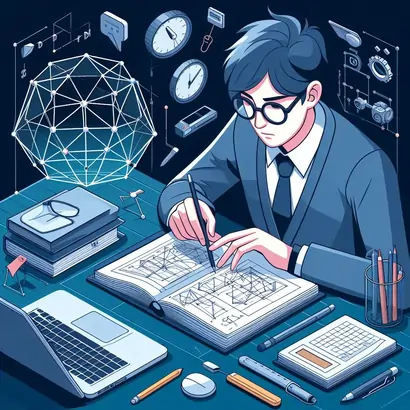
Picture AutoCAD as the compass guiding students through uncharted territories of 2D geometric construction. It is a compass that not only points towards the destination of assignment completion but opens doors to a world where innovation is fueled by the seamless integration of technology and design. The user interface, with its intricate Ribbon and the dialogue-like Command Line, becomes a canvas where students paint their digital aspirations. Each click is a brushstroke, and every command is a stroke of mastery, as students navigate the labyrinthine panels and tabs with growing familiarity.
The significance of AutoCAD extends beyond the academic sphere, transcending into the professional realms of architecture, engineering, and beyond. Proficiency in AutoCAD isn't just a feather in the cap of a student; it is a passport to industries hungry for individuals adept at translating ideas into meticulously crafted technical drawings. In the tapestry of professional success, AutoCAD is the golden thread, linking theoretical knowledge with practical application.
As the journey through this guide unfolds, the arsenal of drawing tools and commands in AutoCAD becomes the palette with which students paint their technical dreams. Lines and circles cease to be mundane entities; they transform into the building blocks of architectural visions and engineering marvels. The introduction to drawing tools is not a mere initiation; it is an invitation to explore the infinite possibilities that lie within the digital canvas.
Precision emerges as the unsung hero in this narrative, an unwavering cornerstone that elevates drawings from mere assignments to works of art. Navigating the Snap and Grid settings isn't a technical chore; it's a dance of elements aligning themselves with finesse and accuracy. Dimensioning techniques cease to be arbitrary measurements; they become the language through which the size, scale, and intricacies of designs are communicated with clarity and sophistication.
As students delve into advanced techniques, AutoCAD unveils its magic wand – parametric constraints. No longer bound by static designs, students now have the power to create intelligent drawings that adapt to changes seamlessly. Blocks and references become the architects' secret weapons, allowing for the efficient management of repetitive elements and ensuring the coherence of complex designs.
Yet, no odyssey is without its challenges, and AutoCAD is no exception. Overcoming snapping issues becomes a lesson in resilience, where students navigate unexpected hurdles in the pursuit of precision. Tackling complex overlapping geometries is akin to solving puzzles, as lines weave in and out of each other, demanding a keen eye and strategic maneuvering.
this guide is not just a manual for mastering AutoCAD; it is a testament to the symbiotic relationship between technology and creativity. AutoCAD, in its entirety, is a transformative force that propels students beyond the realms of assignments, into a future where their proficiency in 2D geometric construction becomes a beacon of innovation. As students navigate the complexities, challenges, and triumphs, AutoCAD ceases to be just software. It becomes a companion, a mentor, and a conduit through which academic endeavors transform into a legacy of precision and creativity. So, let the digital journey commence, where every click is a step towards mastery, and every command is a stroke on the canvas of academic and professional success.
Understanding the Basics
Before we plunge into the depths of 2D geometric construction, let's establish a solid foundation by understanding the basic concepts of AutoCAD. Familiarize yourself with the user interface, tools, and navigation controls to ensure a smooth drafting experience. In the realm of AutoCAD, "Understanding the Basics" is not a mere initiation; it's the foundational cornerstone upon which an intricate skyscraper of design proficiency is erected. It encompasses a detailed exploration of the AutoCAD user interface, transforming what might initially seem overwhelming into a navigable landscape. The Ribbon, akin to a palette of digital brushes, holds the tools essential for creating a symphony of lines, shapes, and dimensions. The Command Line, resembling a digital oracle, facilitates direct communication with AutoCAD, turning every command into a manifestation of design intent. This phase of learning sets the stage for a user to evolve from a spectator in the AutoCAD theater to an active performer, orchestrating designs with finesse.
AutoCAD User Interface
The AutoCAD user interface can be overwhelming for beginners, but fear not! We'll break down the essential elements, from the Ribbon to the Command Line, helping you navigate with ease. The AutoCAD User Interface (UI) is the digital command center where creativity and precision converge seamlessly. This facet of AutoCAD is more than a visual arrangement of buttons and panels; it's a gateway to a digital realm where designs come to life. The Ribbon, adorned with a spectrum of tabs and panels, is a curated palette offering an array of tools categorized for specific tasks. It transforms the potentially overwhelming interface into an organized playground where users can effortlessly navigate through drafting functions. The Command Line, resembling a digital oracle, serves as a direct communication channel with AutoCAD, turning every keystroke into a command, and every command into a manifestation of design intent. In essence, the AutoCAD UI is not just a means to an end; it's the stage where the drama of digital creation unfolds, empowering users to orchestrate their designs with finesse.
Drawing Tools and Commands
Mastering the fundamental drawing tools and commands is crucial for efficient geometric construction. Learn how to create lines, circles, arcs, and other basic shapes accurately. The arsenal of "Drawing Tools and Commands" in AutoCAD is the digital set of brushes and strokes, empowering users to craft intricate designs on the virtual canvas. Mastering the fundamentals of creating lines, circles, arcs, and other basic shapes is akin to understanding the grammar of this digital language. Each command becomes a stroke of creativity, a pixel contributing to the visual narrative of the design. The precision and versatility embedded in these tools are the building blocks for constructing more complex geometries. It's not just about drawing; it's about wielding a digital brush with finesse, translating imagination into tangible designs. This facet of AutoCAD transforms the user from a mere operator to a digital artist, where each click and command becomes a deliberate act of creation on the evolving canvas of possibilities.
Precision and Accuracy in Geometric Construction
Achieving precision in your drawings is paramount, especially in engineering and architectural assignments. Discover tips and tricks to ensure accuracy in every line and dimension. "Precision and Accuracy" in the context of AutoCAD transcend the realm of technicality; they are the guiding principles that elevate designs from competent to exceptional. Navigating the Snap and Grid settings is not a mundane task but a strategic dance where elements align with surgical precision. The understanding of dimensioning techniques isn't a mere annotation; it's a language through which designs communicate their spatial relationships. Precision becomes a philosophy, ingrained in every line and dimension, ensuring that the digital canvas transforms into a testament of meticulous craftsmanship. In this phase, users grasp the transformative power of AutoCAD, where the pixels on the screen cease to be arbitrary points but become the blueprint of precision and accuracy.
Snapping and Grid Settings
Explore the Snap and Grid settings in AutoCAD to align your elements precisely. This section will guide you on how to use these features effectively for accurate geometric construction. "Snapping and Grid Settings" within AutoCAD are the unsung heroes of precision, transforming the seemingly abstract world of drafting into a structured and accurate masterpiece. The Snap feature serves as a digital magnet, aligning elements with surgical precision. It ensures that lines, points, and shapes effortlessly adhere to the predefined grid, providing a visual and functional guide for precise drafting.
Dimensioning Techniques
Learn various dimensioning techniques to convey the size and scale of your geometric constructions clearly. From linear dimensions to angular dimensions, we've got you covered. "Dimensioning Techniques" in AutoCAD are the storytellers of the design narrative, transcending mere measurements to convey the scale, size, and relationships within a drawing. This facet goes beyond the technicality of adding dimensions; it is an art form that enhances the communicative power of a design. Linear dimensions become the articulate expressions of distance, while angular dimensions narrate the dynamic relationships between elements. The radial dimensions, often overlooked, provide a circular perspective to designs, completing the storytelling spectrum
Advanced Techniques for Complex Geometries
As you progress in your college assignments, you'll encounter more complex geometric constructions. Dive into advanced techniques that will help you tackle intricate designs with confidence. As users venture into "Advanced Techniques for Complex Geometries," the mundane transforms into the extraordinary. Parametric constraints emerge as the magic wand, liberating designs from static constraints and ushering in a new era of adaptability. The creation and utilization of blocks and references become the tools for crafting intricate digital sculptures, where repetitive elements are not a hindrance but a canvas for innovation. This phase marks the evolution from a practitioner to an artisan, where AutoCAD becomes not just a drafting tool but a medium for creating intelligent and dynamic designs. Here, the digital canvas becomes a playground for creativity, where complexities are not obstacles but opportunities for innovation.
Parametric Constraints
Discover the power of parametric constraints in AutoCAD, allowing you to create intelligent designs that dynamically adjust to changes. This feature is a game-changer for handling complex geometric relationships. "Parametric Constraints" within AutoCAD usher in a new era of design intelligence, turning static drawings into dynamic and adaptive entities. This feature empowers users to imbue their designs with a level of interactivity that transcends traditional drafting. Constraints become the invisible threads connecting different elements within a drawing, establishing relationships that dynamically adjust as the design evolves. It's not merely a tool; it's a paradigm shift, offering users the ability to make changes without the tedious manual adjustments of the past. Parametric Constraints transform AutoCAD users into architects of responsive and intelligent designs, where every modification becomes a seamless and fluid transformation across the entire drawing. In essence, this facet is not just about constraining elements; it's about liberating designs from rigidity, allowing them to breathe and adapt in response to evolving requirements.
Blocks and References
Efficiently manage repetitive elements in your drawings by utilizing blocks and references. This section will guide you through the process of creating and inserting blocks for increased productivity. "Blocks and References" in AutoCAD are the virtuoso tools that elevate efficiency and consistency in design. Blocks, akin to digital building blocks, allow users to encapsulate and reuse specific elements throughout their drawings. This not only ensures consistency but also enhances productivity by avoiding repetitive creation. References, on the other hand, introduce a layer of sophistication where a single modification in a referenced block echoes across the entire drawing. This dynamic duo transforms mundane tasks into a symphony of streamlined design processes. It's not just about managing elements; it's about orchestrating a digital narrative with finesse. In the realm of AutoCAD, Blocks and References are not mere functionalities; they are the architects' companions, simplifying complexity and ensuring that designs are not just coherent but also efficient and adaptable to change.
Troubleshooting and Tips for Common Challenges
Even seasoned AutoCAD users face challenges. Learn how to troubleshoot common issues and discover valuable tips to overcome hurdles during your 2D geometric construction assignments. In the realm of AutoCAD, challenges are not roadblocks but stepping stones to mastery. "Troubleshooting and Tips for Common Challenges" is the survival guide in this digital odyssey. Overcoming snapping issues becomes a skill in resilience, where unexpected hiccups are met with strategic adjustments. Tackling complex overlapping geometries transforms from a puzzle into a strategic game, where the solution lies in decoding the intricate dance of lines. This phase marks the transition from a novice to an adept user, equipped not just with technical know-how but with the problem-solving acumen necessary for navigating the complex terrains of design. It's not just about using AutoCAD; it's about mastering the art of overcoming challenges, turning stumbling blocks into stepping stones towards proficiency.
Overcoming Snapping Issues
Snapping issues can disrupt your workflow. Uncover solutions to overcome snapping problems and ensure your elements align perfectly. In the intricate dance of precision within AutoCAD, "Overcoming Snapping Issues" becomes a crucial skill, transforming potential hindrances into opportunities for mastery. Snapping, designed to enhance accuracy, can occasionally present challenges, disrupting the fluidity of the design process. This facet delves into the troubleshooting techniques, offering users a toolkit to navigate unexpected jumps, misalignments, or disruptions in snapping functionality. It's not merely about solving problems; it's about cultivating resilience and adaptability in the face of technical nuances. Overcoming snapping issues is a rite of passage in the AutoCAD journey, where users emerge not only with a keen eye for precision but also with the adeptness to navigate the unexpected terrains of digital drafting.
Dealing with Complex Overlapping Geometries
Address the challenges posed by overlapping geometries. We'll provide strategies for handling complex designs without compromising precision. In the tapestry of AutoCAD design, "Dealing with Complex Overlapping Geometries" is the chapter where users transition from novices to strategists. This facet acknowledges the challenges posed by intricate overlapping elements, offering strategic approaches to disentangle the visual puzzles they present. It's not about avoiding complexity; it's about embracing it and navigating through the interwoven lines and shapes with finesse. Users learn to decode the intricate relationships between elements, ensuring that each line and curve contributes harmoniously to the overall composition. Dealing with complex overlapping geometries is not just a technical skill; it's a testament to the user's ability to transform intricate challenges into opportunities for creative problem-solving within the digital realm of AutoCAD.
Conclusion
Congratulations! You've now navigated the intricate landscape of 2D geometric construction with AutoCAD. Armed with this knowledge, you're well-equipped to tackle college assignments with confidence and precision.
Feel free to explore more advanced features and experiment with different techniques to further enhance your AutoCAD skills. Happy drafting!
In the crescendo of this AutoCAD odyssey, the "Conclusion" emerges as the culmination of a transformative journey through the intricate realms of 2D geometric construction. This digital sojourn traversed the vast expanse of the AutoCAD universe, unraveling its multifaceted layers and empowering users to master the delicate dance of precision and creativity.
As the pixels settle on the digital canvas, what stands out is not just the acquisition of technical skills but the evolution of a mindset. AutoCAD, once perceived as a mere drafting tool, has now become a companion, mentor, and conduit for translating creative visions into tangible designs. It has transcended its utilitarian nature to become an indispensable brush for crafting digital masterpieces.
The exploration of the AutoCAD User Interface (UI) was not just an introduction to buttons and panels; it was an initiation into a digital theater where designs come to life. The Ribbon, akin to a curated palette, and the Command Line, a digital oracle, transformed from mere interface elements into instruments of orchestration. Users evolved from novices to conductors, seamlessly navigating the UI to manifest their design intent with finesse.
The arsenal of Drawing Tools and Commands ceased to be a mere set of functionalities; it transformed into a digital set of brushes and strokes. Lines, circles, arcs, and polygons weren't just elements on the screen; they became the building blocks of architectural dreams and engineering marvels. AutoCAD users evolved from operators to digital artists, where each click and command became a deliberate act of creation on the evolving canvas of possibilities.
Precision and accuracy emerged as silent architects, guiding every stroke and dimension. Snapping and Grid Settings became the unsung heroes, ensuring that every element adhered to a structured grid with meticulous accuracy. Dimensioning Techniques evolved from mere annotations to eloquent storytellers, conveying the intricacies of designs with clarity and sophistication. AutoCAD users transformed into craftsmen, where each line and dimension became a testament to the philosophy of precision.
The exploration of Advanced Techniques for Complex Geometries marked the transition from practitioners to artisans. Parametric Constraints unfurled the wings of design intelligence, allowing static drawings to metamorphose into dynamic entities. Blocks and References ceased to be functional tools; they became companions streamlining design processes and ensuring efficiency and consistency.
Navigating challenges in the Troubleshooting and Tips segment wasn't a detour; it was a vital part of the AutoCAD expedition. Overcoming Snapping Issues became a lesson in resilience, turning potential frustrations into opportunities for mastery. Dealing with Complex Overlapping Geometries wasn't a hurdle; it was a strategic game, where users decoded visual puzzles and emerged as adept navigators of intricate design terrains.
As this AutoCAD guide concludes, it's not merely the sum of technical knowledge imparted; it's the metamorphosis of users into proficient and creative drafters. AutoCAD is no longer just a tool; it's a companion on the path to design mastery. The digital canvas, once daunting, is now a playground where creativity and precision converge seamlessly.
In this conclusion, we don't bid farewell to AutoCAD but rather invite users to embrace a future where their proficiency in 2D geometric construction becomes a beacon of innovation. It's not the end; it's the beginning of a journey where AutoCAD continues to be a partner in the ever-expanding landscape of design possibilities. So, as the curtain falls on this AutoCAD symphony, let each user step into the limelight of their own digital masterpiece, knowing that AutoCAD is not just a tool; it's a key to unlocking a world where precision meets boundless creativity.