In the dynamic realm of computer-aided design (CAD), AutoCAD stands as an iconic and transformative platform that has revolutionized the way designers, engineers, and architects conceptualize, create, and bring 2D models to life. Developed by Autodesk, AutoCAD has become synonymous with precision, versatility, and innovation, evolving over decades to cater to the ever-changing landscape of design and engineering. This introductory exploration delves into the intricate ecosystem of AutoCAD, unveiling its multifaceted capabilities and showcasing how it serves as an indispensable tool for professionals across diverse industries. Whether you require assistance with your 2D Modeling assignment or simply seek to enhance your skills in crafting 2D models, AutoCAD offers valuable insights and strategies to elevate your CAD endeavors.
AutoCAD, born in the early 1980s, marked a paradigm shift in design methodologies, liberating designers from the constraints of traditional drafting tools and unleashing the potential of computer-based design. Its genesis can be traced back to the pioneering vision of Autodesk's founders, John Walker and twelve co-founders, who sought to create a digital solution that would streamline the design process, enhance precision, and ultimately revolutionize the field of drafting. Little did they anticipate that their creation would evolve into an industry standard, shaping the way professionals conceive and communicate design ideas.
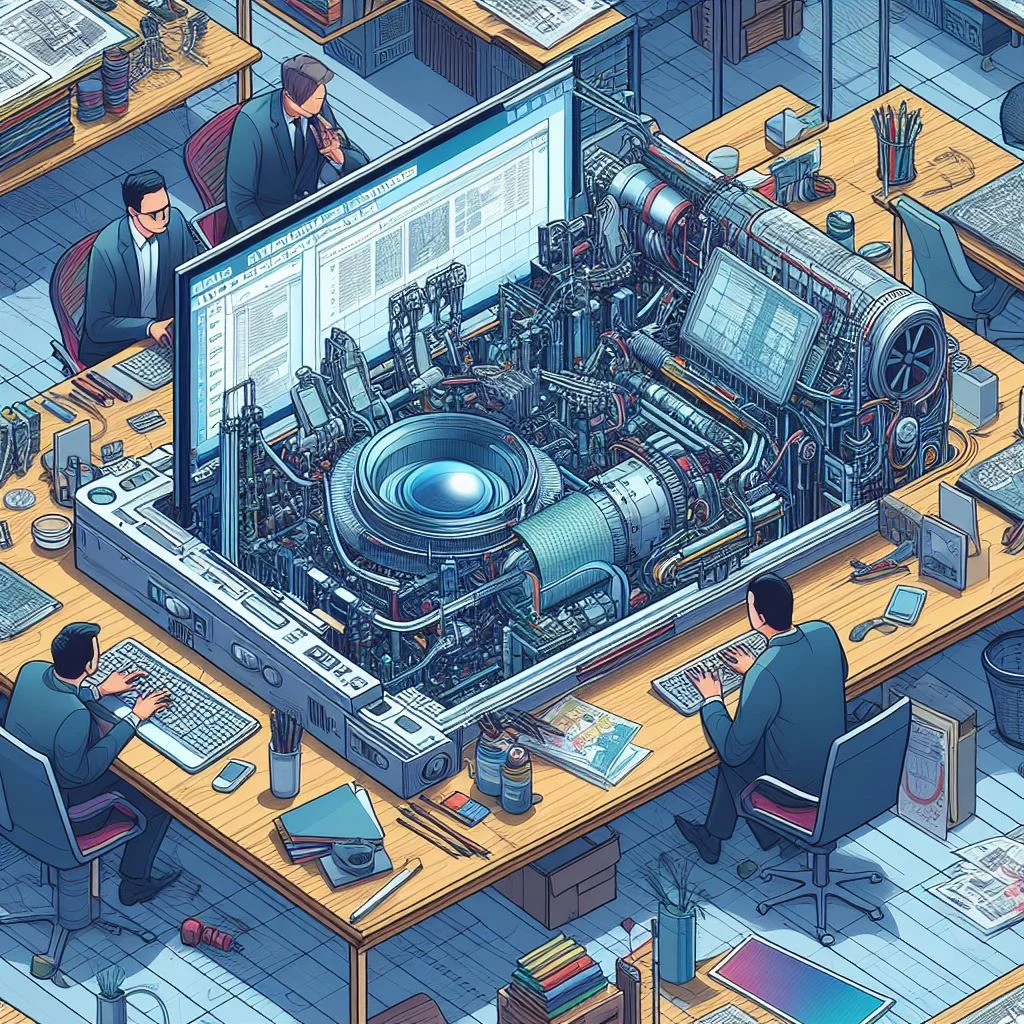
At its core, AutoCAD is a computer-aided design and drafting software that empowers users to create intricate 2D models with unprecedented accuracy. Over the years, it has evolved into a comprehensive suite of tools, incorporating features that extend beyond basic drafting to include functionalities such as 3D modeling, rendering, and collaborative tools. This evolution mirrors the transformative journey of the design and engineering industries, where the boundaries between 2D and 3D representation blur, and the demand for seamless collaboration becomes increasingly pronounced.
Understanding Layers in AutoCAD
Before we plunge into the depths of utilizing layers, it's essential to comprehend what layers are in AutoCAD. Layers act as virtual drawing sheets, allowing you to segregate and manage different elements of your drawing. Each layer can contain a specific type of information, such as dimensions, text, or specific components of the design.
Layers facilitate efficient editing and visibility control. They provide a structured approach to organizing your drawing, making it easier to work on complex projects and collaborate with others seamlessly.
Understanding layers in AutoCAD is fundamental to efficient and organized 2D modeling. Layers, essentially virtual drawing sheets, serve as a robust organizational framework within the AutoCAD environment. These digital overlays enable users to compartmentalize various elements of their drawings, offering a systematic approach to managing complex projects. When creating layers, users can define specific characteristics such as colour, linotype, and line weight, establishing a clear foundation for distinguishing elements within the model. The Layer Properties Manager (LPM) becomes a central hub for layer manipulation, where users can effortlessly create, modify, and delete layers to suit the project's requirements. Layer states add an additional layer of sophistication, allowing users to save and recall different configurations, making it easier to navigate through design iterations or collaborate seamlessly with others. Beyond creation, layers grant users control over properties like freezing, locking, and transparency, providing a nuanced level of visibility and editability management. In essence, mastering the understanding and utilization of layers in AutoCAD is akin to orchestrating a symphony of digital elements, where each layer contributes to the harmonious composition of a well-organized and visually coherent 2D model.
Creating and Managing Layers
Creating and managing layers in AutoCAD is a foundational process that underpins the organization, efficiency, and overall success of 2D modeling endeavors. At the core of this capability lies the Layer Properties Manager (LPM), serving as the nerve center for users to initiate, modify, and refine layers tailored to their project requirements. The creation of layers involves a meticulous orchestration of attributes such as color, linetype, and lineweight, forming the groundwork for distinguishing and categorizing elements within a drawing.
Through the LPM, users seamlessly navigate the terrain of layer creation, establishing a hierarchy that aligns with the complexity and specificity of their designs. A key facet of layer management is the ability to save and recall different layer states, providing a snapshot of configurations that proves invaluable in design iterations and collaborative scenarios. Beyond creation, users wield control over layer properties, including freezing, locking, and adjusting transparency, offering a nuanced command over the visibility and editability of elements. This granular control extends to manipulating layer properties such as isolating or hiding layers, pivotal tools for focusing on specific details or collaborating with team members without overwhelming distractions.
As users delve into the advanced realm of layer management, concepts like layer filters and standards come to the forefront, empowering them with tools to selectively display or hide layers based on criteria and maintain consistency across projects. The integration of external references (xrefs) further amplifies layer management capabilities, allowing users to dynamically link external drawings to their projects, fostering seamless collaboration and synchronization of changes. In essence, the process of creating and managing layers in AutoCAD is a multifaceted journey, where users sculpt a digital landscape that not only organizes their 2D models with precision but also lays the groundwork for efficient workflows, collaborative synergy, and a mastery of the intricate nuances within the AutoCAD environment.
Utilizing Layers for Enhanced Drawing Efficiency
With layers created and managed, it's time to explore how to leverage their power for efficient drawing. This section will cover specific techniques and best practices for using layers effectively.
Leveraging layers in AutoCAD for enhanced drawing efficiency is a multifaceted strategy that fundamentally transforms the 2D modeling experience. The logical grouping of elements onto specific layers emerges as a cornerstone, providing a structured approach to organizing intricate designs. By categorizing related components such as dimensions, text, or specific design elements onto dedicated layers, users streamline the editing process and significantly enhance project comprehension. This logical grouping not only fosters a more intuitive navigation through the drawing but also serves as a foundation for collaborative efforts, allowing team members to discern and manipulate specific elements with clarity. The ability to isolate or hide layers represents another dimension of efficiency, enabling users to focus solely on the elements of interest while working on intricate details or collaborating with team members. This feature enhances precision and reduces visual clutter, thereby expediting the design process. Annotation layers, dedicated to text, dimensions, and other annotations, further contribute to drawing efficiency by ensuring consistency and facilitating targeted modifications. Users can seamlessly update and manage annotations without affecting the rest of the drawing, preserving the overall coherence of the design. In essence, the strategic utilization of layers in AutoCAD transforms the modeling landscape, fostering a more organized, comprehensible, and collaborative approach that significantly boosts drawing efficiency and overall project success.
Moving beyond the fundamental aspects of layer utilization, advanced techniques contribute substantially to enhanced drawing efficiency within the AutoCAD environment. The implementation of layer filters emerges as a powerful tool for managing complex drawings. Layer filters enable users to selectively display or hide layers based on specific criteria, such as discipline, phase, or design aspect. This dynamic feature significantly enhances efficiency, allowing users to tailor their view to the relevant components of the drawing. For large-scale projects with numerous layers, employing filters streamlines the visualization process, offering a focused perspective that minimizes clutter and optimizes comprehension. Layer filters not only save time but also contribute to a more streamlined and intuitive modeling experience, especially when dealing with intricate designs or collaborative efforts involving multiple contributors with varied responsibilities.
Advanced Techniques for Layer Management
Delving into the advanced realm of layer management in AutoCAD unveils a spectrum of techniques that elevate 2D modeling to unprecedented levels of precision, collaboration, and efficiency. Layer filters, a sophisticated tool in the AutoCAD arsenal, emerge as a linchpin for managing complexity in large-scale projects. These filters enable users to selectively display or hide layers based on specific criteria, such as discipline, phase, or design aspect, offering a dynamic approach to navigating intricate drawings. This not only minimizes visual clutter but also streamlines comprehension, providing users with a focused and tailored view that aligns with their specific project requirements. Layer standards, another advanced technique, introduce a layer of uniformity across different projects and among team members. By establishing and adhering to predefined conventions for naming, color assignments, linetypes, and other properties, users ensure consistency, thereby reducing the learning curve for new team members and fostering a cohesive approach to layer management. The integration of external references (xrefs) adds a collaborative dimension, allowing users to link external drawings dynamically. Xrefs enable seamless coordination among team members, ensuring changes made in one drawing are reflected in others, fostering a synchronized and cohesive design process. As users navigate these advanced techniques, they not only optimize their workflow but also lay the groundwork for a sophisticated and collaborative 2D modeling environment within AutoCAD, where layers transcend mere organizational tools to become dynamic instruments for achieving precision and coherence in every project.
Expanding further into the advanced techniques for layer management in AutoCAD, layer filters emerge as a nuanced and powerful tool for navigating complex drawings with precision and efficiency. Layer filters extend beyond basic visibility controls, allowing users to create customized filters based on specific criteria such as properties, names, or even custom filters defined by the user. This advanced functionality significantly enhances the ability to manage large-scale projects with numerous layers. For instance, users can create filters that display only the layers related to specific disciplines, phases, or design aspects. This tailored approach streamlines the visualization process, offering a focused perspective that minimizes clutter and optimizes comprehension. Layer filters become indispensable in scenarios where projects involve multiple contributors, each responsible for a distinct aspect of the design. By applying filters that isolate relevant layers, users can maintain a clear and organized view, fostering collaboration and reducing the potential for errors.
Layer standards, as another facet of advanced layer management, introduce a systematic approach to maintaining consistency across different projects and among team members. Establishing and adhering to layer standards involves defining conventions for naming, color assignments, linetypes, and other properties. These standards not only contribute to a unified visual language but also enhance collaboration by ensuring that team members follow a cohesive approach to layer management. The adoption of layer standards proves especially beneficial in settings where multiple projects or diverse teams are involved. Team members can seamlessly transition between projects, confident that the layer structures adhere to established standards. This not only streamlines collaboration but also enhances efficiency by reducing the time spent acclimating to varied layer configurations.
Conclusion
AutoCAD stands as a robust and versatile platform for 2D modeling, offering a comprehensive suite of tools that empower users to create, manage, and collaborate on intricate designs with unparalleled efficiency. The exploration of fundamental features, such as the logical grouping of elements onto layers, sets the stage for an organized and structured approach to 2D modeling. Understanding the power of layers, as demonstrated in the evaluation of their creation, management, and utilization for enhanced drawing efficiency, unveils a fundamental aspect of AutoCAD's capabilities. The nuanced exploration of layer states, properties, and advanced techniques like filters, standards, and xrefs further refines the user's mastery over the software, enabling a more precise, adaptable, and collaborative design process. The strategic use of layer filters provides a dynamic approach to controlling layer visibility, minimizing visual clutter, and streamlining comprehension, particularly in the context of large-scale projects or collaborative endeavors.
Layer standards introduce a systematic and uniform methodology to layer management, fostering consistency across projects and teams, reducing errors, and ensuring a cohesive visual language. The integration of external references (xrefs) emerges as a collaborative powerhouse, revolutionizing the way diverse design elements are managed, synchronized, and integrated within a project. This interconnected approach not only enhances efficiency and adaptability but also reduces the learning curve for team members, creating a collaborative environment where precision, coherence, and efficiency converge seamlessly. Overall, AutoCAD's comprehensive suite of features, when harnessed adeptly, empowers users to navigate the intricate landscape of 2D modeling with finesse, creativity, and an unwavering commitment to achieving optimal results in diverse design scenarios. Whether through the logical structuring of layers, the strategic use of layer states, or the collaborative potential of external references, AutoCAD provides a dynamic and powerful platform that remains at the forefront of 2D modeling in the realm of design and engineering.
Similar Blogs
Our AutoCAD blog is designed to assist you with every aspect of your assignments. From essential techniques to advanced tips, our content is crafted to help you achieve top-notch results and advance your proficiency.
